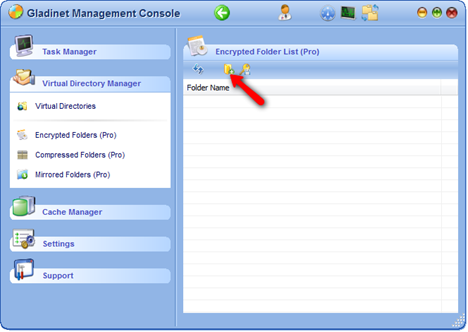Secure Backup to Windows Azure Blob Storage

Perhaps you have considered backing up your data to Windows Azure , but wondered what assurance you have that your data will be secure when backed up online? With the introduction of AES 256-bit encryption for files backed up to Windows Azure, Gladinet has an answer for you: The system encrypts your files before saving them on the Azure servers in their encrypted form. Using Gladinet Cloud Desktop , First you would need to map Windows Azure Blob Storage as a network drive .