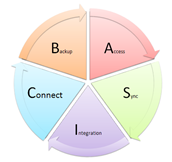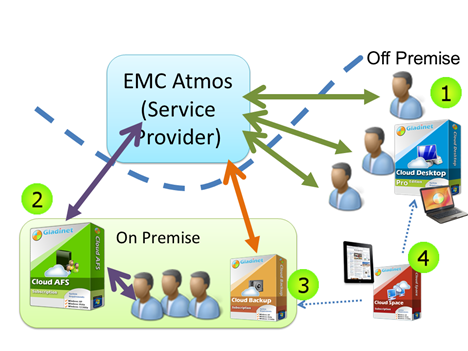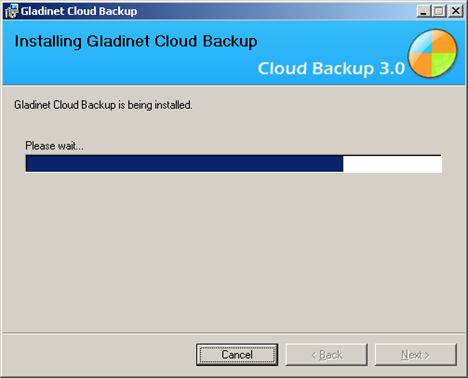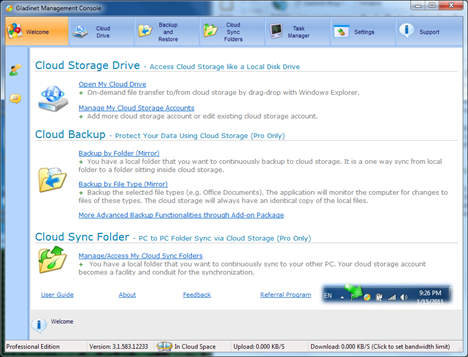Desktop Connection for Google Docs Business Users
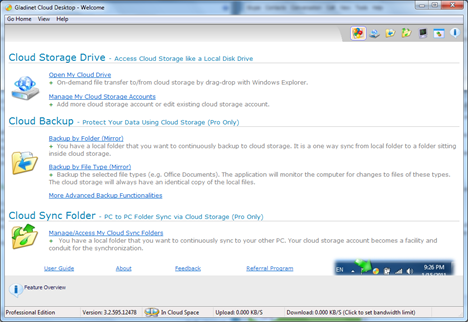
Google Apps is getting popular. With email, documents and many other services integrated together, it gives Small and Medium sized business (SMB) an excellent cloud infrastructure to run business. This article discuss desktop connectivity for Google Docs business users. For SMBs, typically the first step is moving existing documents into Google Docs for backup. And the second step is to backup Google Docs to local hard drive for business continuity. This way the main focus of the IT infrastructure is moved to Google Apps and leverage local resources for backup purpose. Gladinet Cloud Desktop is the solution to satisfy both needs.