Use Gladinet Cloud Solutions with Windows Azure Storage Emulator
 The Windows Azure storage emulator provides local instances of the Blob, Queue, and Table services that are available in the Windows Azure. If you are building an application that uses storage services, you can test locally by using the storage emulator.
The Windows Azure storage emulator provides local instances of the Blob, Queue, and Table services that are available in the Windows Azure. If you are building an application that uses storage services, you can test locally by using the storage emulator. Gladinet has full support for Windows Azure Blob Storage. Now for those of you that develop Azure based application using local emulator, you can use Gladinet Cloud Desktop to connect to Azure Emulator and map it as a local drive too.
Step 1 – Setup Azure Storage Emulator
First you will need to download Azure SDK and install it. After installation, you will have it in the Start Menu.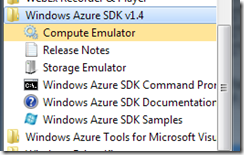
Next you will follow the instruction from MSDN to initialize the local storage emulator. Basically you will use the Azure SDK Command Prompt and run the DSInit command.
The correct syntax is: DSInit /sqlInstance:SQLEXPRESS
(assuming SQLEXPRESS is the name of a local instance of SQL Express)
Once it is successfully initialized, a dialog like the one below will show up.
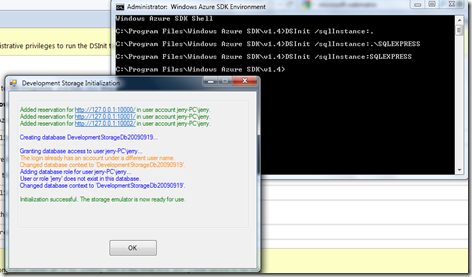
Step 2 – Run the Storage Emulator
To run the Azure Storage Emulator, you will need to run the Storage Emulator from the Azure SDK.
When the storage emulator is running, you will see it from the system tray.
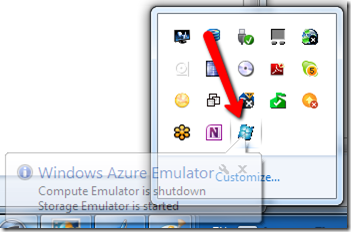
Step 3 – Map a Drive to Azure Storage Emulator
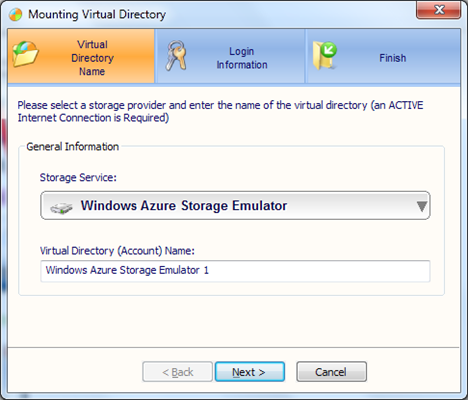
In the next screen, always use http://127.0.0.1:10000 as the EndPoint.
For the Primary Access Key, use:
Eby8vdM02xNOcqFlqUwJPLlmEtlCDXJ1OUzFT50uSRZ6IFsuFq2UVErCz4I6tq/K1SZFPTOtr/KBHBeksoGMGw==

After that, the Azure local storage emulator will be mounted as a virtual drive.
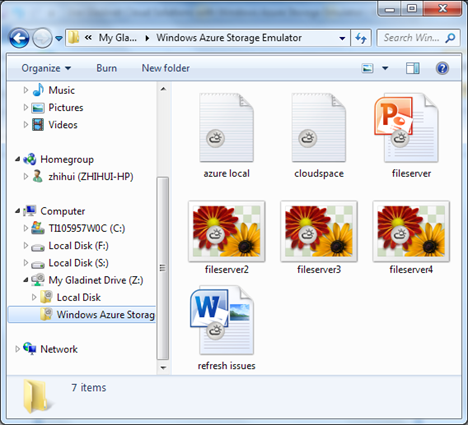
You will need version 3.2.672 and above for the support of Azure Local Storage Emulator. The support starts with Gladinet Cloud Desktop and will be in CloudAFS and Cloud Backup too.
Related Posts
Map Drive and Backup to Windows Azure Storage in 3 StepsSnapshot Backup to Windows Azure Storage
Leverage Azure Blob Storage for File Sync
Windows Azure Storage Desktop Integration



Comments