Multiple Roles for the Same User
Gladinet Cloud Enterprise is an Enterprise File Sync and Share solution. As it is used more and more in enterprise, it becomes imperative to delegate administrative tasks to different administrators or people. For example, you may want to have administrators that have read-only permissions to certain management scopes. You may also want to have some administrators take on a couple of management tasks but not all the management tasks.
In the past, we introduced Role Manager that can create roles and assign the roles to users. When it was first introduced, there was a limitation that each user can only take on one role. Now with the Multiple-Role support, each user can take on different roles. This makes it easier to manage bigger File Sync and Share deployments.
Create a Role
First create a role under Management Console\User Manager\Role Manager and select the different operational tasks for the role created.
Add a User or a Group to the Role Created Above
Now add a user by expanding ‘Assigned Users/Groups’ and click on ‘Add User’ option.
Create another Role and Assign the Same User
Now with the enhancements done to role management you can create another role and assign the same user to the newly created role. This way same user can have granular delegated administrative privileges.
For more information, please visit http://www.gladinet.com and visit the enterprise section.
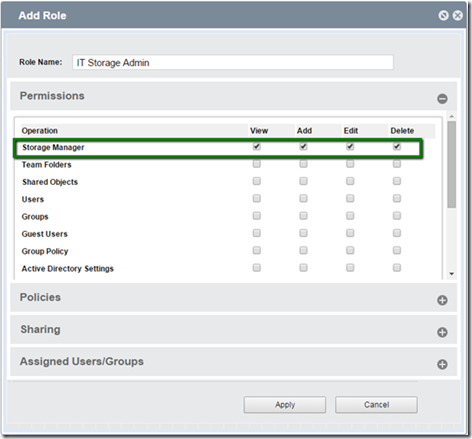
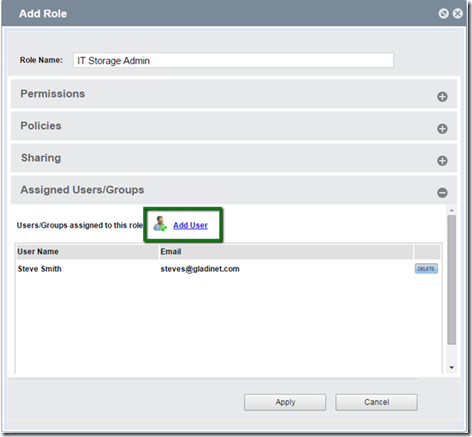
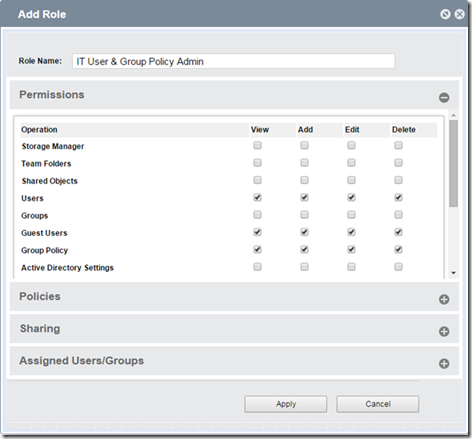
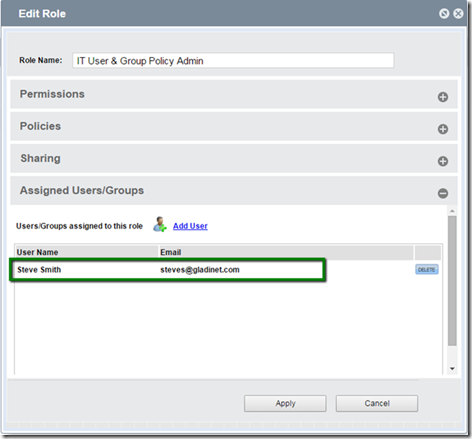



Comments