Many Different Ways of Using Google Storage
 Google has many different storage options. For example, you have Gmail storage, Google Picasa storage, Google Docs storage and etc.
Google has many different storage options. For example, you have Gmail storage, Google Picasa storage, Google Docs storage and etc. This article talks about yet another one, Google Storage for Developers, a new storage option, which is also a pure REST (Representational state transfer) API (application programming interface) based storage service.
Search for “Google Storage” in Google, you will land at the Google Storage for Developers home page, where you will start.

1. Using it from Web Browser
Google Storage has a built-in browser-based file explorer. Look for Google Storage Manager in the home page and you will get to the file explorer.The web browser based file explorer provides basic functionalities such as create folder, upload/download files. If you need a quick way to share files, you can upload files to Google Storage and they will be available inside web browser anywhere you go.
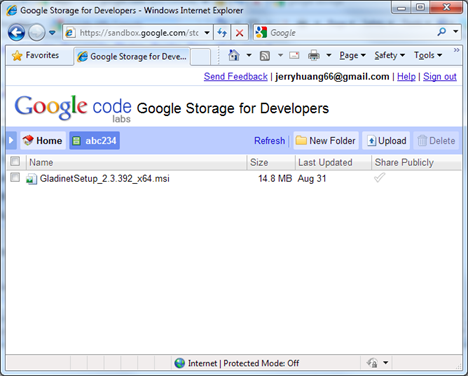
2. Using it from Windows Network Drive
If you need the ability to upload/download folders, which contains many files, you can use 3rd party tools such as the Gladinet Cloud Desktop. It will allow you to map a network drive to Google Storage. It will be as easy as a drag-drop to upload/download from Google Storage.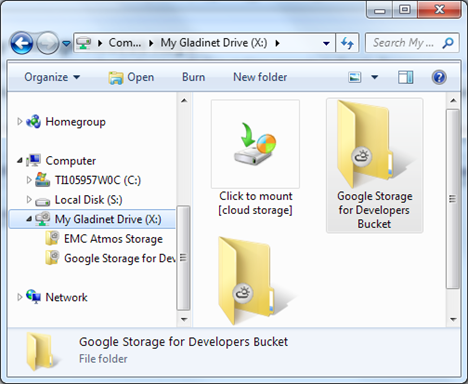
3. Using it from Windows File Server
If you have a Windows File Server, you can actually extend the storage capacity with Google Storage. You will need a server product such as Gladinet CloudAFS. CloudAFS stands for Cloud Attached File Server. It is capable of attach Google Storage as a volume and publish the volume as a network share.4. Special Use Cases
One of the common use case is backup. For example, you may want to mirror certain folders from local PC to Google Storage.The other common use case is PC-2-PC sync, leveraging Google Storage as the repository and conduit for the sync.
Another common use case is version control. It is a special form of backup that allows you to version the changes and revert back to a certain change for files.
All these use case can be satisfied by Gladinet Cloud Desktop and Cloud Backup.
5. Team Collaboration & Share
There will be more product and services coming from Gladinet to help team users collaborate and share with cloud storage services.Related Posts
Desktop Backup to Google StorageAttach Google Storage to a File Server or Desktop
Google Storage for Developer – How to Use?
Google Storage on Your Desktop



Comments